Brandon's GIS Cert. Blog
Friday, May 3, 2024
Module 7 Google Earth
Sunday, April 28, 2024
Module 6: Isarithmic Mapping
Isarithmic Mapping
For this week's assignment we were tasked with making a Isarithmic Map using data from USDA & the PRISM group at Oregon State University. PRISM is an analytical model that uses point data and an underlying grid such as a digital elevation model (DEM) or a 30-year climatological average (1981- 2010 average) to generate gridded estimates of monthly and annual precipitation and temperature (as well as other climatic parameters). Grids were modeled on a monthly basis. Annual grids of temperature are produced by averaging the monthly grids and summing for precipitation. The raster dataset provides derived average annual precipitation in inches according to a model using point precipitation data for the 30-year period of 1981-2010.
I used two different symbolization approaches Continuous & Hypsometric tint. Continuous symbology shows a smooth transition for all values, where each point is shaded with a color tone proportional to the data value at that point instead of breaking the values into range groups. The higher precipitation areas were shaded in blue then slowly progressing to green/yellow for moderate precipitation and then finally red for areas that receive very little rain. There is no breaking the values into ranges and continuously flow one color to the next. Hypsometric tinting is a method used in cartography to indicate elevation. It involves placing colors between contour lines (lines of equal elevation) on a map or for this lab, annual precipitation rates. These colors can be shown as bands in a graduated scheme or applied directly to the contour lines themselves. The map above shows the use of hypsometric tinting being used and is guided with the use of contour lines.
Sunday, April 21, 2024
Module 5 Choropleth & Proportional Symbol Mapping
Choropleth & Proportional Symbol Mapping
For this assignment we were tasked with making a map showing the population density & wine consumption in Europe. The density map is a choropleth map showing the highest density in red and the lower densities in light orange. The wine consumption map uses graduated symbols to show the counties that consume the most wine. The color scheme I choose was the orange to red color scheme. The lower population densities are in shown in a lighter orange color and the higher populations are a bright red. I believe that this color scheme fits best with the idea of higher dense areas are red indicating a busy area while the lighter orange shows the less crowded and less dense areas. This scheme of orange to red best shows the data highlighting which counties have high density compared to the ones that are in a lighter orange that do not. Using the natural breaks method, I believe that this divides the data in a way to evenly distribute the classes so that one class does not have all the data and still highlights the high and low population countries. I choose the graduated symbols. I felt like it best represented and showed the wine consumption data. Albers projection, this projection is equal area conic projections. It uses equal area to ensure areas on map are accurately represented. This map projection is good for choropleth maps on continental scale because all countries can be seen and aren’t distorted making it easy to find smaller countries and make sure that each color for a country is seen well.
Saturday, April 13, 2024
Data Classification
Data Classification
Friday, April 12, 2024
Cartographic Design in ArcGis Pro
Cartographic Design in ArcGis Pro
Saturday, April 6, 2024
Typography
Module 2: Typography
One of the customizations I did
for my map was using themed point symbols for the capital and major cities. I
customized labels by using a white outline for major cities, capital, and
swamps. I also edited the vertices with the river names to make the fit better
and more centered on the rivers. I used a green fill color for swamps, I didn’t
change color of rivers I liked the baby blue color they already use, and made
all counties a deep blue so rivers were more identifiable.
Saturday, March 23, 2024
Map Critique
Map Critique Module: 1
Module 7 Google Earth
Google Earth For this week's lab we were tasked with creating a dot density map of south Florida in Google Earth. The map also includes...
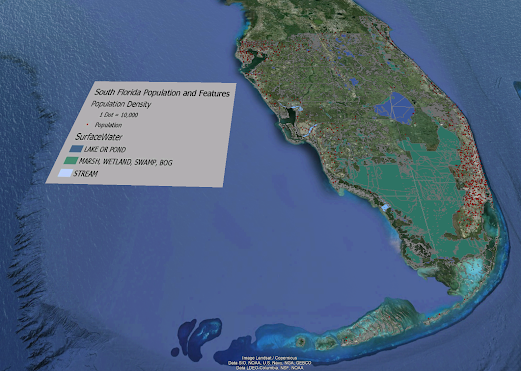
-
GIS Day Family Presentation For my GIS day I conducted my own event at my house with my family and girlfriend. The event took place in my li...
-
The output for 3 radians to degrees is 171.9745222929936 degrees. My interpretation of Zen python by Tim Peters: These are the principles o...








